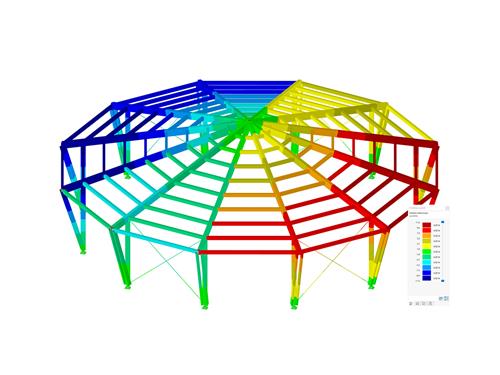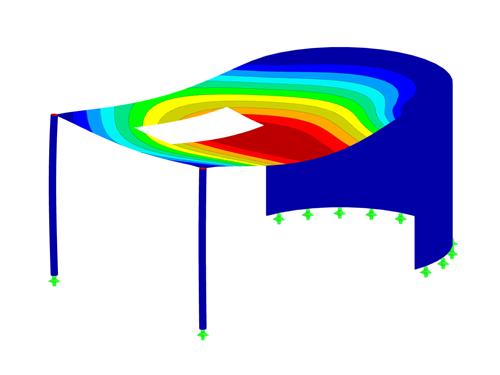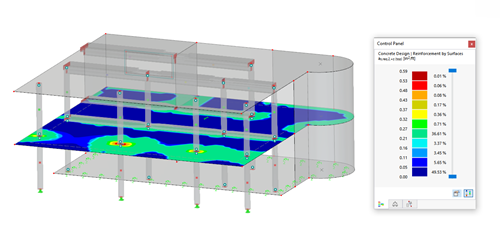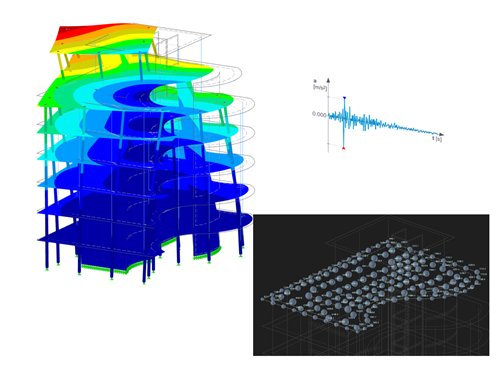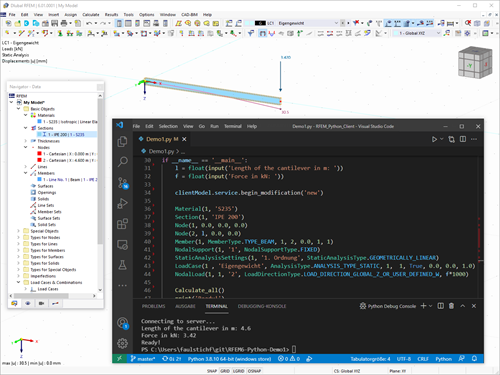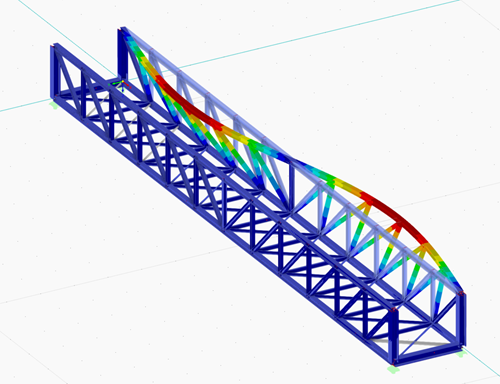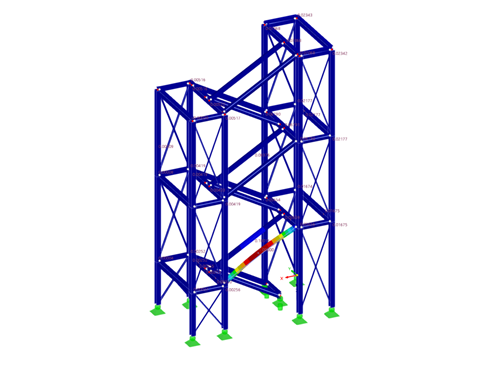The frame & truss analysis software RSTAB allows for the modeling and calculation of general frame, beam, and truss structures. The powerful computation kernel enables linear or nonlinear determination of internal forces, deformations, and support reactions.
This user manual describes the modeling, calculation, and result evaluation features related to the structural analysis.
RFEM dialog boxes are shown for images of dialog boxes that are identical to RFEM.
RFEM and RSTAB are powerful programs, helping structural engineers meet requirements in modern civil engineering. This short introduction will help you with the first steps and familiarize you with the most important functions of the software.
The Concrete Design add-on allows you to design reinforced concrete members and surfaces according to various design standards. It is possible to perform the ultimate limit state and serviceability limit state design checks. The input and result evaluation are completely integrated in the user interface of the structural FEA software RFEM and the frame & truss analysis software RSTAB.
This manual describes the Concrete Design add-on for RFEM 6 and RSTAB 9. In RSTAB, you can only design members and member sets, not surfaces.
Dynamic analyses in RFEM 6 and RSTAB 9 can be performed in several add-ons.
- The Modal Analysis add-on is the basic add-on, performing natural vibration analyses for member, surface, and solid models. It is a prerequisite for all other dynamic add-ons.
- The Response Spectrum Analysis add-on allows you to perform a seismic analysis using the multi-modal response spectrum analysis.
- The Time History Analysis add-on allows for a dynamic structural analysis of external excitations that can be defined as a function of time.
- The Pushover Analysis add-on allows you to determine the maximum nonlinear response of a structure to seismic loads.
- The Harmonic Response Analysis add-on is still under development.
This manual describes the dynamic analysis add-ons for RFEM 6 and RSTAB 9.
Webservice is a programmable interaction system for RFEM/RSTAB. With the help of this technology, RFEM/RSTAB provides a server service that can be reached locally or via a network. It is possible to send requests and get responses from RFEM/RSTAB with this client-server communication.
This manual describes the web service technology for the programs RFEM 6 and RSTAB 9.
This manual describes the topics of the webinar "Steel Structure Analysis in RFEM 6 and RSTAB 9". First, it shows how to model a truss bridge. Using this example, it describes how to apply loads and load combinations, and then a stability analysis as well as design according to Eurocode 3 using the Steel Design add-on is carried out.
In the manual for the Steel Design add-on, you can find detailed explanations of all the add-on options.
The manual describes all steps in RSTAB 9. However, all explanations also apply to RFEM 6.
This manual describes the topics of the webinar "Stability and Warping Torsion Analyses in RFEM 6 and RSTAB 9".
In the webinar, a stability analysis of a staircase tower is carried out. It explains when and why a warping torsion analysis with 7 degrees of freedom is necessary. Furthermore, special attention is given to how you can create and combine local imperfections in RFEM 6 and RSTAB 9.
In the manual, all steps are carried out in RFEM 6, but the same also applies to RSTAB 9.